Follow the next steps below to get your DXP Trial up and running!
Liferay DXP 30 Day Free Trial
Let's get started
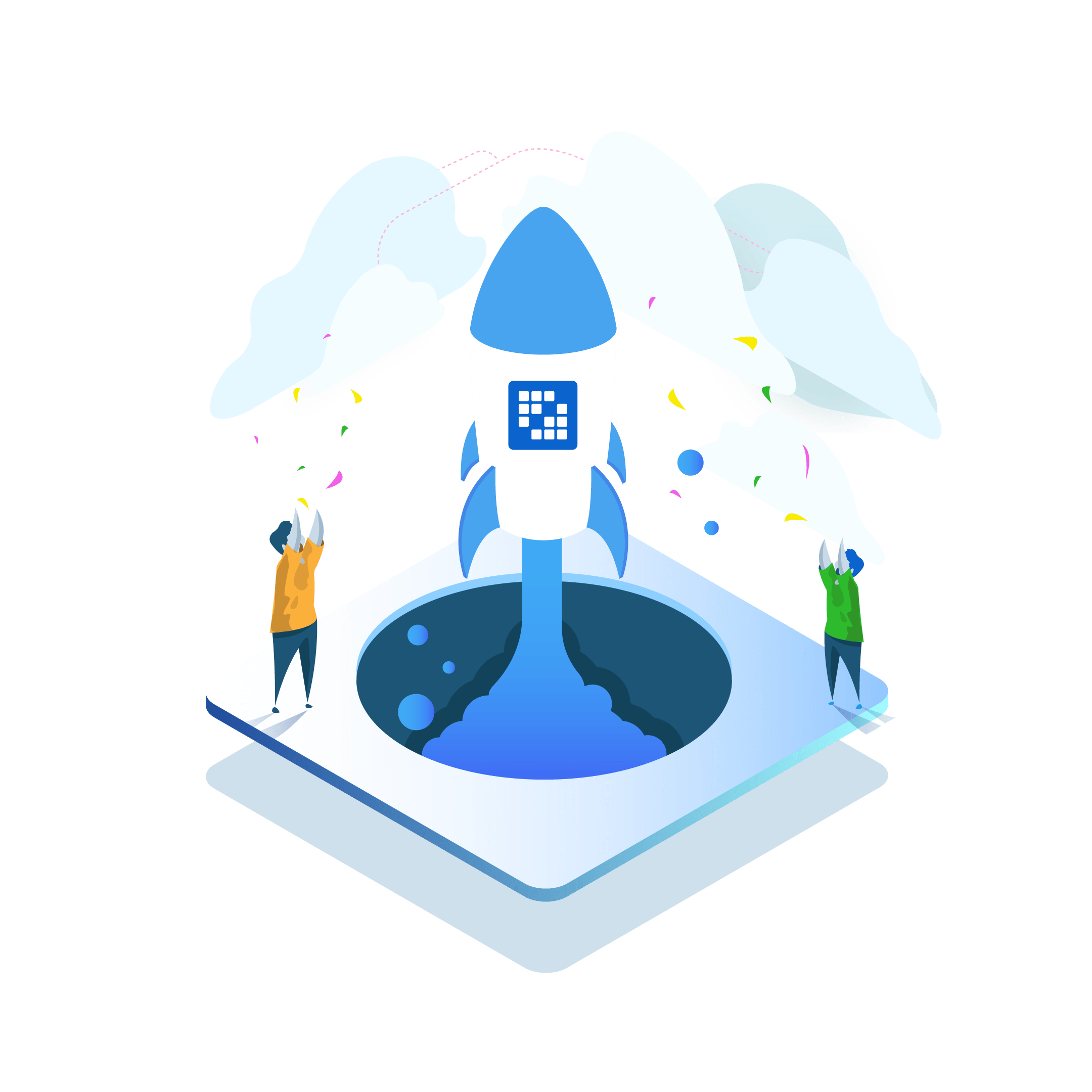
Download Liferay DXP and Liferay Commerce
If your download did not start automatically, select a download or bundle option below.
Liferay DXP and Liferay Commerce
Liferay DXP 7.4 & Liferay Commerce 4.0 Update 80 | June 9, 2023
Trial Download fragment in download mode for Liferay 74
Check your email for your trial key
To activate your trial download, you will need a license key. Look for an email from Liferay with a link to download your license key in an XML file.
I didn't receive a trial key
If you did not receive an email containing your trial key, please ensure that your email address is correctly entered on your Account Page and check your spam folder. If you are having problems receiving a trial key please contact [email protected]
Start Liferay DXP
To get your Liferay DXP instance up and running, follow the steps in this documentation, then continue to step 4.
Deploy your trial key
Once DXP is running, deploy your license key using the steps in the video below
How to Deploy Your Liferay DXP Activation Key | 1 minute
Liferay Developer Tools (optional)
Liferay offers a suite of tools that integrate with popular build environments to further streamline Liferay DXP development. These tools provide themes, layout templates, portlets, and more.
Liferay Workspace with Developer Studio 3.9.7
Liferay Workspace with Developer Studio 3.9.7
Next Steps
Congrats! Your 30 Day Liferay DXP trial should now be up and running! From here, the options are limitless. We’d suggest taking care of a few basics to start out. Learn how to:
