Liferay Learning
Build Better Digital Experiences Faster
Find the learning and certification resources you need all in one place.
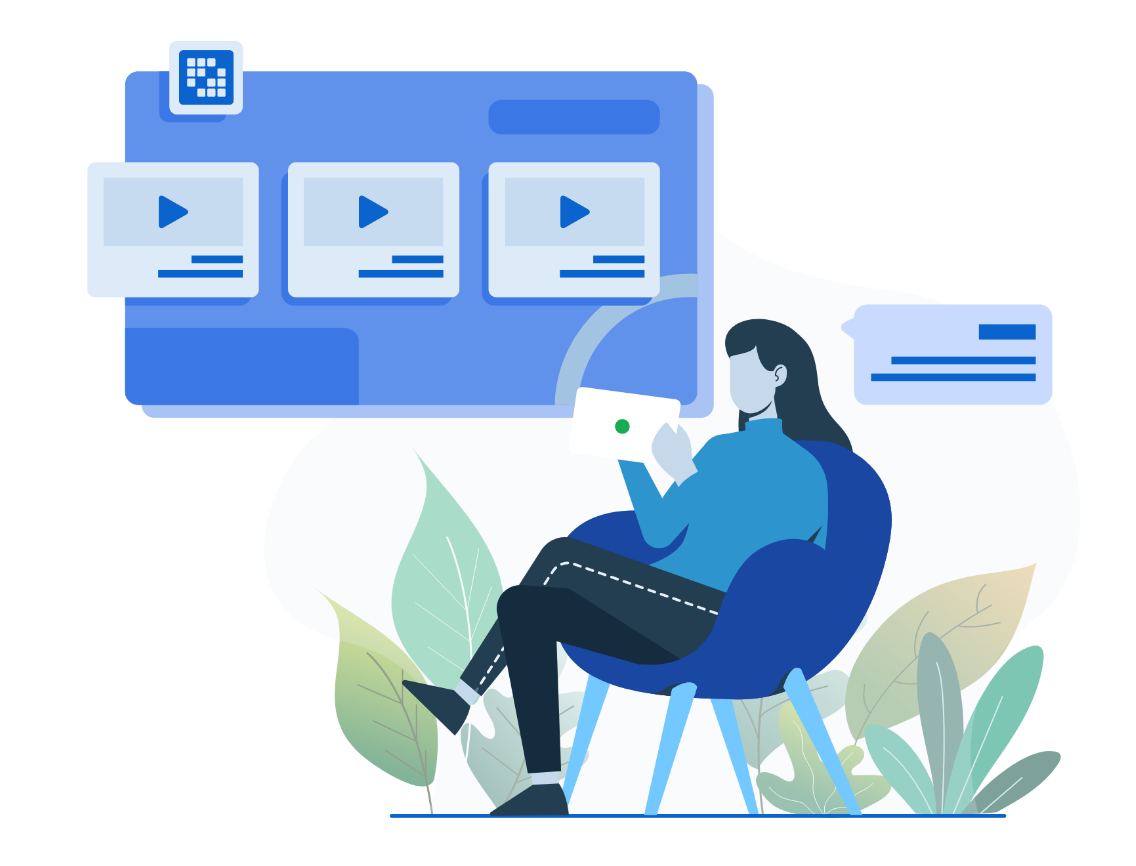
Get Started
Liferay Certification Retirement and New Certifications FAQs
As of February 2nd, 2024, we have made the decision to retire previously available Certifications for Liferay DXP. While the content for those certifications continues to be available, the tests have been decomissioned.
We've made this decision because Liferay DXP has evolved significantly over the last few years and our learning content and related certification process has not kept pace with that evolution. While the subject matter covered in the older Back-end and Front-end developer continues to be valid, that content does not cover many newer important functionalities like: Objects, Custom Elements, and Client Extensions. These newer features and capabilities supersede and replace older approaches.
We've made this decision because Liferay DXP has evolved significantly over the last few years and our learning content and related certification process has not kept pace with that evolution. While the subject matter covered in the older Back-end and Front-end developer continues to be valid, that content does not cover many newer important functionalities like: Objects, Custom Elements, and Client Extensions. These newer features and capabilities supersede and replace older approaches.
New role-based certifications will begin to roll out later this year. Watch Liferay Learn site for updates.
We're still working through the details but we plan to emphasize new "Role-based" certifications along with updated "Front-end Developer" and "Application Developer" paths. The first of these new Role-Based certifications coming will be "Liferay Practitioner". We will provide new updates and details as we move forward.
Certifications for 7.3 and previous versions of Liferay remain valid until End of Life is reached for the respective version. For previously attained certifications relating to Liferay 7.4 it will be necessary to recertify within before the end of 2024, in order to maintain your Liferay 7.4 Certification status.
Users who have paid for a certification exam since the beginning of 2024 can submit a request to [email protected] along with proof of purchase, to request either a refund OR a coupon code to be able to take one new certification exam for free once the new certification exams launch in Q2.
Users who have paid for a certification exam since the beginning of 2024 can submit a request to [email protected] along with proof of purchase, to request either a refund OR a coupon code to be able to take one new certification exam for free once the new certification exams launch in Q2.
First, thank you for your dedication and commitment to building with Liferay! We understand that this change can be disruptive and appreciate your patience. We believe that it is vitally important that our approach to education and certification keeps pace with the evolution of our product.
We are offering two options for you: You can opt to receive a full refund for the certification that you purchased OR you can opt to receive a code for a future certification that will be released later this year.
We are offering two options for you: You can opt to receive a full refund for the certification that you purchased OR you can opt to receive a code for a future certification that will be released later this year.
- Who's Eligible: Users who have paid for a certification exam since the beginning of 2024
- What to Do: Submit a request to [email protected] with the subject line, "2024 Certification". Attach your purchase receipt as proof. Please indicate which option you want in the body of the email.
- Redeem: If you opt for a new certification code, we will send you a unique coupon code once the new exams are avaialble. You can then use the code to schedule a new certification exam at your convenience.
Built on Liferay Digital Experience Platform
© 2023 Liferay Inc. All Rights Reserved