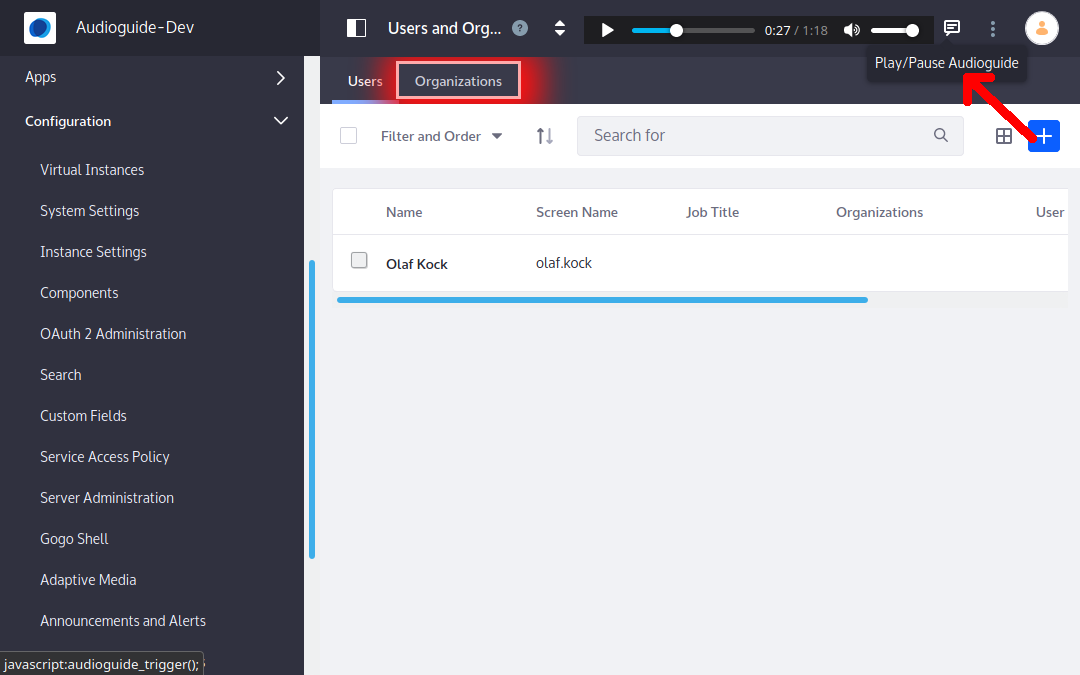Control Panel Documentation
Olaf Kock
Data Modeling & Business Logic
Description
Documentation right where it counts: This plugin links additional
documentation directly from the Control Panel section that it's relevant
to. Updated for 7.4
Note: Already a usable amount of documentation is linked, but more contributions are always welcome on github (most pages directly linked from displayed content, repository is https://github.com/olafk/controlpanel-documentation-docs/) . The documentation is hosted publicly, embedded by iframe and will be transparently updated when pullrequests come in (and by myself), without the need to update this plugin.
Optional documentation can be provided as audio, or audioguide content (where matching portions of the UI are highlighted when mentioned on an audio track). All extra content (audio, audioguide) can be contributed through mail to [email protected]
At the time of writing this, a sample Audioguide is embedded on the User-Management screen.
This plugin is a proof of concept for Liferay's easy extensibility. Content-, Feature-, and especially Design-submissions are welcome.
Upon server start, this plugin makes a nonidentifiable request (other than the originating IP-address and your Liferay version number) to www.olafkock.de, for the up-to-date content directory. Documentation can be embedded from everywhere (to be requested by your browser). At the time of publishing this version of the plugin content comes exclusively from www.olafkock.de as well.
Note: The latest version has been compiled on Java 11, thus requires Java 11 at runtime. If you're running on Java 8: Compile your own version - the source repository is linked.
Logo (Book stack) licensed CC BY Mr Balind, ID, https://thenounproject.com/andimukticahyono345
Note: Already a usable amount of documentation is linked, but more contributions are always welcome on github (most pages directly linked from displayed content, repository is https://github.com/olafk/controlpanel-documentation-docs/) . The documentation is hosted publicly, embedded by iframe and will be transparently updated when pullrequests come in (and by myself), without the need to update this plugin.
Optional documentation can be provided as audio, or audioguide content (where matching portions of the UI are highlighted when mentioned on an audio track). All extra content (audio, audioguide) can be contributed through mail to [email protected]
At the time of writing this, a sample Audioguide is embedded on the User-Management screen.
This plugin is a proof of concept for Liferay's easy extensibility. Content-, Feature-, and especially Design-submissions are welcome.
Upon server start, this plugin makes a nonidentifiable request (other than the originating IP-address and your Liferay version number) to www.olafkock.de, for the up-to-date content directory. Documentation can be embedded from everywhere (to be requested by your browser). At the time of publishing this version of the plugin content comes exclusively from www.olafkock.de as well.
Note: The latest version has been compiled on Java 11, thus requires Java 11 at runtime. If you're running on Java 8: Compile your own version - the source repository is linked.
Logo (Book stack) licensed CC BY Mr Balind, ID, https://thenounproject.com/andimukticahyono345
Liferay is trademark of Liferay, Inc., Liferay International Limited and/or Liferay Affiliate, registered in the United States and/or other countries.
License
Release Summary and Release Notes
| Version | Change Log | Supported Framework Versions | Date Added |
|---|---|---|---|
| 3.0.0 | Compiled on Java 11, ready for 7.4 | Liferay CE Portal 7.4 GA4+ Liferay DXP 7.4 GA1+ | 2021-12-05 |
| 2.1 | Now upgraded to 7.3 and tested with CE 7.3 GA6 and DXP 7.3 GA1 | Liferay DXP 7.3 GA1+ Liferay CE Portal 7.3 GA6+ | 2020-11-02 |
| 2.0 | Contains an API for extending the use to regular pages. Broken up into multiple modules, Main User Interface is now in ControlMenu New content type: Audioguide Discontinued: Video and Youtube media. No more generation of new documentation, only display. Edit on github still available through links in content of documentation pages. | Liferay DXP 7.2 GA1+ Liferay CE Portal 7.2 GA2+ | 2020-07-14 |
| 1.0.9 | * Workaround for a github bug that omits one directory when creating/contributing new files. * Tooltip z-index correction, to correct seemingly random popping up of tooltips * some more static links (in case you can't get the dynamic list upon startup) | Liferay CE Portal 7.2 GA2+ Liferay DXP 7.2 GA1+ | 2020-02-25 |
| 1.0.8 | slightly smaller initial display, friendlier error message when no network connection available - uses builtin content directory when server with latest updates of the content directory can't be reached. | Liferay CE Portal 7.2 GA1+ Liferay CE Portal 7.2 GA2+ Liferay DXP 7.2 GA1+ | 2019-12-12 |
| 1.0.6 | New L/M/S size options for embedded videos, removed unnecessary technical information from embedded documentation | Liferay CE Portal 7.2 GA1+ Liferay DXP 7.2 GA1+ | 2019-10-30 |
| 1.0.4 | Liferay CE Portal 7.2 GA1+ Liferay DXP 7.2 GA1+ | 2019-10-10 |
DEVELOPER
Olaf Kock
Published Date
Version
3.0.0
Supported Versions
7.4,
7.3,
7.2
Edition
EE,
CE
Price
Free
Help & Support
Terms & Conditions
SHARE LINK
Installation Instructions
This is a Legacy App that is no longer available in the new App Marketplace. You are able to acquire it from your installed DXP or CE instance and install it by following the instructions below.
Acquiring this App through the legacy Liferay Portal Store
- Review app documentation for any specific installation instructions.
- Login to your Liferay Portal instance with administrative permissions.
- Navigate to the Control Panel, Marketplace (or Apps for 7.3 and prior), then Store.
- If needed, login to your Liferay.com account by choosing Sign In.
- Search for the app name in the Search dialog.
- Once the app is found, click on the app in the search results.
- On the app details page, choose to acquire the app by selecting the Free, Buy, or Trial button.
- Follow the instructions on the screen to complete the acquisition.
Installing this App through legacy Liferay Portal Purchased Apps
- After acquiring the app, login to your Liferay Portal instance with administrative permissions.
- Navigate to the Control Panel, Marketplace (or Apps for 7.3 and prior), then Purchased.
- If needed, login to your Liferay.com account by choosing Sign In.
- Click the Install button to install your app on your Liferay Portal instance.
See the legacy App Marketplace help documentation for more information.