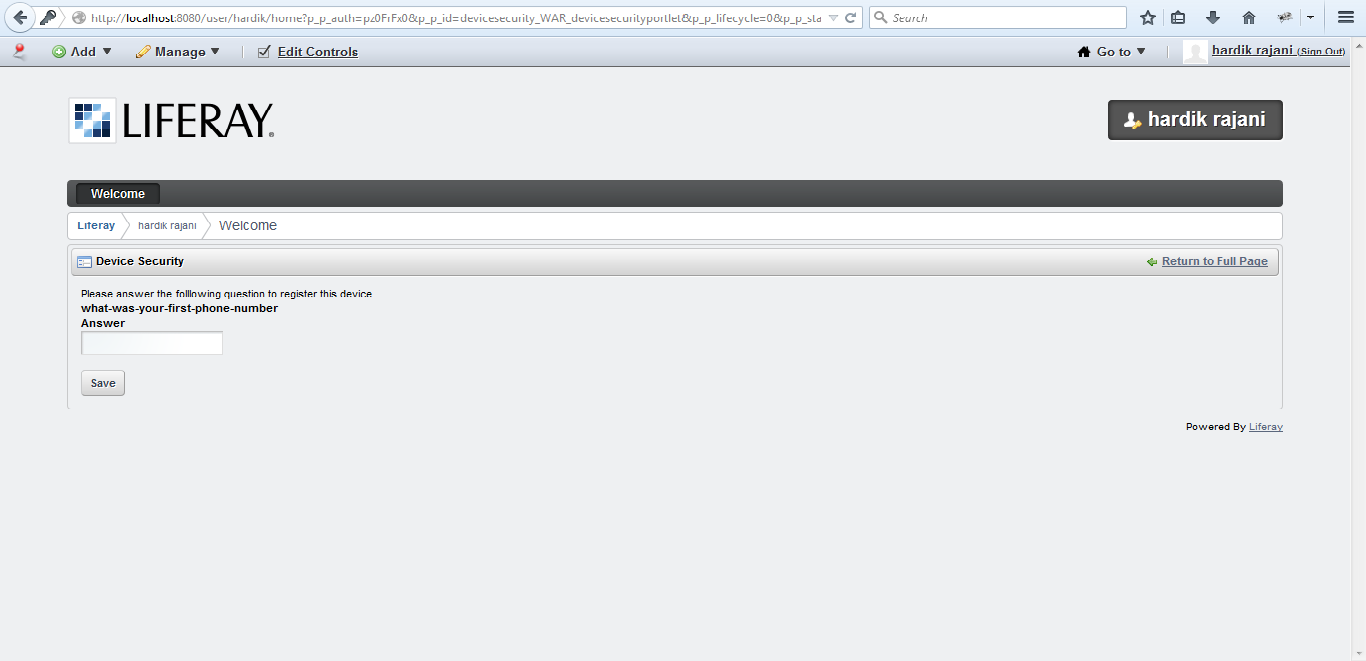Device Based Security
Hardik Rajani
Identity Management & Governance
Description
Device based security is a reusable component for Liferay. This
component will secure user login as per the devices. Once user will
login to portal from some particular device. Portal will store user’s IP
address as device identity. Next time if user will login through some
other device/Network. User will be asked to answer security
question/answer. When user will login for the first time, portal will
ask 3 different security questions and will store the answers to
database.
For add security question of your choice, You can add question in portal.properties file of the portlet. Change value of following 3 property. For adding localization, whatever question you will add to property file, Portal will try to find it’s localize value in Language.properties file. So after adding question, please add it’s localized value to language file.
ds.users.reminder.queries.questions1=what-is-your-primary-frequent-flyer-number,what-is-your-library-card-number
ds.users.reminder.queries.questions2=what-was-your-first-phone-number,what-was-your-first-teacher's-name
ds.users.reminder.queries.questions3=what-is-your-father's-middle-name,what-is-your-birthplace
I am keeping the src and service lib with the war, that would be helpful for further development anyone require.
This component is dedicated to P.R.S.
For add security question of your choice, You can add question in portal.properties file of the portlet. Change value of following 3 property. For adding localization, whatever question you will add to property file, Portal will try to find it’s localize value in Language.properties file. So after adding question, please add it’s localized value to language file.
ds.users.reminder.queries.questions1=what-is-your-primary-frequent-flyer-number,what-is-your-library-card-number
ds.users.reminder.queries.questions2=what-was-your-first-phone-number,what-was-your-first-teacher's-name
ds.users.reminder.queries.questions3=what-is-your-father's-middle-name,what-is-your-birthplace
I am keeping the src and service lib with the war, that would be helpful for further development anyone require.
This component is dedicated to P.R.S.
Liferay is trademark of Liferay, Inc., Liferay International Limited and/or Liferay Affiliate, registered in the United States and/or other countries.
Release Summary and Release Notes
| Version | Change Log | Supported Framework Versions | Date Added |
|---|---|---|---|
| 1.0 | Liferay Portal 6.1 CE GA2+ Liferay Portal 6.2 CE GA1 Liferay Portal 6.1 CE GA3 Liferay Portal 6.1 EE GA2+ Liferay Portal 6.2 EE GA1+ | 2015-02-04 |
DEVELOPER
Hardik Rajani
Published Date
Version
1.0
Supported Versions
6.2,
6.1
Edition
EE,
CE
Price
Free
Help & Support
Terms & Conditions
SHARE LINK
Installation Instructions
This is a Legacy App that is no longer available in the new App Marketplace. You are able to acquire it from your installed DXP or CE instance and install it by following the instructions below.
Acquiring this App through the legacy Liferay Portal Store
- Review app documentation for any specific installation instructions.
- Login to your Liferay Portal instance with administrative permissions.
- Navigate to the Control Panel, Marketplace (or Apps for 7.3 and prior), then Store.
- If needed, login to your Liferay.com account by choosing Sign In.
- Search for the app name in the Search dialog.
- Once the app is found, click on the app in the search results.
- On the app details page, choose to acquire the app by selecting the Free, Buy, or Trial button.
- Follow the instructions on the screen to complete the acquisition.
Installing this App through legacy Liferay Portal Purchased Apps
- After acquiring the app, login to your Liferay Portal instance with administrative permissions.
- Navigate to the Control Panel, Marketplace (or Apps for 7.3 and prior), then Purchased.
- If needed, login to your Liferay.com account by choosing Sign In.
- Click the Install button to install your app on your Liferay Portal instance.
See the legacy App Marketplace help documentation for more information.