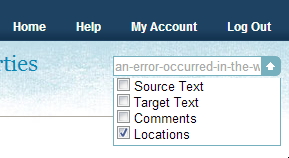Display Liferay Language Keys
Corné Aussems
Analytics and Optimization
Description
Language Hook that displays the Language.properties keys instead of translations.
Very usefull for non-techs to search te related keys in pootle.
In order to make it hot deployable we sacrificed the en_GB Language (not actively maintained)
Steps:
- Install this Plugin Hook
- Control Panel >> Portal >> Portal Settings >> Display Settings >> Available Languages add "en_GB"
- Switch language of Portal page by prepending /en_GB/ eg: www.mydomain.com/en_GB/web/guest
Searching in Pootle:
- Select white arrow next to search box . Select "locations"
- enter key found
Direct by url
http://translate.liferay.com/pootle/en/portal/translate.html?search=an-error-occurred-in-the-workflow-engine&sfields=locations
Note: for those who do not know this feature is already available through
#
# Set this to true to disable language translations. When a translation is
# requested for the key "first-name", instead of returning "First Name" in
# English (or in its relevant locale), it will return "first-name".
#
translations.disabled=false
Which is not so convenient because you have to run 2 servers to check
Very usefull for non-techs to search te related keys in pootle.
In order to make it hot deployable we sacrificed the en_GB Language (not actively maintained)
Steps:
- Install this Plugin Hook
- Control Panel >> Portal >> Portal Settings >> Display Settings >> Available Languages add "en_GB"
- Switch language of Portal page by prepending /en_GB/ eg: www.mydomain.com/en_GB/web/guest
Searching in Pootle:
- Select white arrow next to search box . Select "locations"
- enter key found
Direct by url
http://translate.liferay.com/pootle/en/portal/translate.html?search=an-error-occurred-in-the-workflow-engine&sfields=locations
Note: for those who do not know this feature is already available through
#
# Set this to true to disable language translations. When a translation is
# requested for the key "first-name", instead of returning "First Name" in
# English (or in its relevant locale), it will return "first-name".
#
translations.disabled=false
Which is not so convenient because you have to run 2 servers to check
Liferay is trademark of Liferay, Inc., Liferay International Limited and/or Liferay Affiliate, registered in the United States and/or other countries.
License
Release Summary and Release Notes
| Version | Change Log | Supported Framework Versions | Date Added |
|---|---|---|---|
| 6.2 | Updated for 6.2 | Liferay Portal 6.2 CE GA1+ Liferay Portal 6.1 CE GA2+ Liferay Portal 6.1 EE GA2+ | 2013-11-15 |
| 6.1 | Liferay Portal 6.1 CE GA2+ Liferay Portal 6.1 EE GA2+ | 2013-04-15 |
DEVELOPER
Corné Aussems
Published Date
Version
6.2
Supported Versions
6.2,
6.1
Edition
EE,
CE
Price
Free
Help & Support
Terms & Conditions
SHARE LINK
Installation Instructions
This is a Legacy App that is no longer available in the new App Marketplace. You are able to acquire it from your installed DXP or CE instance and install it by following the instructions below.
Acquiring this App through the legacy Liferay Portal Store
- Review app documentation for any specific installation instructions.
- Login to your Liferay Portal instance with administrative permissions.
- Navigate to the Control Panel, Marketplace (or Apps for 7.3 and prior), then Store.
- If needed, login to your Liferay.com account by choosing Sign In.
- Search for the app name in the Search dialog.
- Once the app is found, click on the app in the search results.
- On the app details page, choose to acquire the app by selecting the Free, Buy, or Trial button.
- Follow the instructions on the screen to complete the acquisition.
Installing this App through legacy Liferay Portal Purchased Apps
- After acquiring the app, login to your Liferay Portal instance with administrative permissions.
- Navigate to the Control Panel, Marketplace (or Apps for 7.3 and prior), then Purchased.
- If needed, login to your Liferay.com account by choosing Sign In.
- Click the Install button to install your app on your Liferay Portal instance.
See the legacy App Marketplace help documentation for more information.