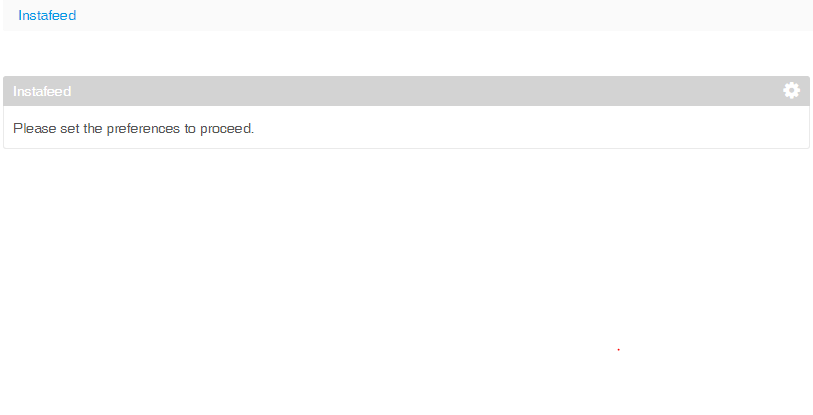InstaFeed – Instagram Application Integration
CIGNEX Datamatics
Collaboration & Knowledge Sharing
Description
Show how your customers are enjoying/using your service/product on your
website. Instafeed allows you to integrate Instagram with Liferay,
thereby displaying tagged photos you have set in your preferences.
The plugin allows you to tell stories about your customer experiences real time. If you are an ecommerce company, showcase your #packagedelivered or if you are in hospitality talk about your #smilingcustomers.
Why Instafeed?
• Integrates with Liferay Website
• Displaying different views of your images real time
• Choose number of photographs you want to display
Technology
• commons-httpclient-3.1
• org-apache-commons-codec
• dom4j-1.6
The plugin allows you to tell stories about your customer experiences real time. If you are an ecommerce company, showcase your #packagedelivered or if you are in hospitality talk about your #smilingcustomers.
Why Instafeed?
• Integrates with Liferay Website
• Displaying different views of your images real time
• Choose number of photographs you want to display
Technology
• commons-httpclient-3.1
• org-apache-commons-codec
• dom4j-1.6
Liferay is trademark of Liferay, Inc., Liferay International Limited and/or Liferay Affiliate, registered in the United States and/or other countries.
License
Release Summary and Release Notes
| Version | Change Log | Supported Framework Versions | Date Added |
|---|---|---|---|
| 1.0 | Liferay Portal 6.2 EE GA1+ | 2015-08-05 |
Profile
CIGNEX is a global consulting company offering solutions, services, and platforms on Open Source, Cloud, and Automation technologies. Since 2000, CIGNEX has been delivering enterprise-class solutions, which are built using leading platforms & can easily be integrated with existing systems to achieve unparalleled results.
CIGNEX is a Liferay Partner since 2006 and has 350+ Liferay consultants who have implemented over 300 Liferay portal solutions across various industries. CIGNEX's Liferay services include consulting, development, performance optimization, support and maintenance. Additionally, they have authored seven books on Liferay, and have made over 5000+ community contributions. In recognition of their efforts, CIGNEX has been awarded with Liferay Community Excellence Award for six consecutive years and Liferay Innovation Award for their significant contribution to the community.
CIGNEX is also a Liferay DXP Cloud and Commerce Specialized Partner, which strengthens their skills and capabilities in delivering cutting-edge Liferay cloud and commerce services and solutions across domains.
CIGNEX offers various project engagement models - Onsite/Onshore, Offshore, Hybrid (Onsite + Offshore) and EDC (Extended Development Center) and their process infrastructure covers quality management system (assessed and appraised at CMMi ® Ver 1.3 Level 3), ISO 20000:2011 certified based on ITIL framework and information security management system (ISO 27001:2013 certified).
DEVELOPER
CIGNEX Datamatics
Published Date
Version
1.0
Supported Versions
6.2
Edition
EE
Price
Free
Help & Support
Terms & Conditions
SHARE LINK
Installation Instructions
This is a Legacy App that is no longer available in the new App Marketplace. You are able to acquire it from your installed DXP or CE instance and install it by following the instructions below.
Acquiring this App through the legacy Liferay Portal Store
- Review app documentation for any specific installation instructions.
- Login to your Liferay Portal instance with administrative permissions.
- Navigate to the Control Panel, Marketplace (or Apps for 7.3 and prior), then Store.
- If needed, login to your Liferay.com account by choosing Sign In.
- Search for the app name in the Search dialog.
- Once the app is found, click on the app in the search results.
- On the app details page, choose to acquire the app by selecting the Free, Buy, or Trial button.
- Follow the instructions on the screen to complete the acquisition.
Installing this App through legacy Liferay Portal Purchased Apps
- After acquiring the app, login to your Liferay Portal instance with administrative permissions.
- Navigate to the Control Panel, Marketplace (or Apps for 7.3 and prior), then Purchased.
- If needed, login to your Liferay.com account by choosing Sign In.
- Click the Install button to install your app on your Liferay Portal instance.
See the legacy App Marketplace help documentation for more information.