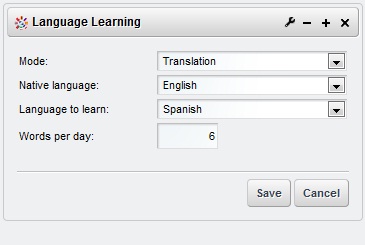Language Learning
Pavel Savinov
Collaboration & Knowledge Sharing
Description
Language Learning application provides an opportunity to learn foreign
languages within your community. Every member of community can perform
to roles: Translator and Student, in the Translation mode member can
choose his (or her) native language and language to learn, add some
words (it could be word with translation - to help other member to learn
it, or without translation, and it will be visible to others to
translate). Every Translator can edit existing translation of other
users. In the Learning mode each user can see one word pair every time
that page reloads or by pressing Next and Previous buttons. Count of
words to learn per day can be specified in the settings. Every day a
Student gets new portion of words. Last shown word for Learning mode and
last translated word for Translation mode are stored and it's not
necessary to skip the words that the user had processed already.
UI available in english, russian and spanish.
UI available in english, russian and spanish.
Liferay is trademark of Liferay, Inc., Liferay International Limited and/or Liferay Affiliate, registered in the United States and/or other countries.
Release Summary and Release Notes
| Version | Change Log | Supported Framework Versions | Date Added |
|---|---|---|---|
| 1.2 | Liferay Portal 6.1 CE GA2+ | 2013-07-01 |
DEVELOPER
Pavel Savinov
Published Date
Version
1.2
Supported Versions
6.1
Edition
CE
Price
Free
Help & Support
Terms & Conditions
SHARE LINK
Installation Instructions
This is a Legacy App that is no longer available in the new App Marketplace. You are able to acquire it from your installed DXP or CE instance and install it by following the instructions below.
Acquiring this App through the legacy Liferay Portal Store
- Review app documentation for any specific installation instructions.
- Login to your Liferay Portal instance with administrative permissions.
- Navigate to the Control Panel, Marketplace (or Apps for 7.3 and prior), then Store.
- If needed, login to your Liferay.com account by choosing Sign In.
- Search for the app name in the Search dialog.
- Once the app is found, click on the app in the search results.
- On the app details page, choose to acquire the app by selecting the Free, Buy, or Trial button.
- Follow the instructions on the screen to complete the acquisition.
Installing this App through legacy Liferay Portal Purchased Apps
- After acquiring the app, login to your Liferay Portal instance with administrative permissions.
- Navigate to the Control Panel, Marketplace (or Apps for 7.3 and prior), then Purchased.
- If needed, login to your Liferay.com account by choosing Sign In.
- Click the Install button to install your app on your Liferay Portal instance.
See the legacy App Marketplace help documentation for more information.