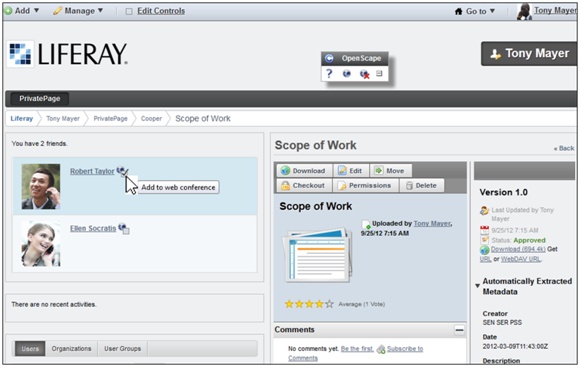OpenScape Web Collaboration
Siemens Enterprise Communications GmbH & Co.KG
Collaboration & Knowledge Sharing
Description
A better way to meet and share from your Liferay Portal
Business is about relationships and relationships start with a conversation. This OpenScape app helps you start those conversations and keep them going - with real-time document sharing capabilities right from your Liferay Portal team collaboration space.
Here’s how.
From your Liferay Portal, you select contacts, friends, and team members that need to participate in a web collaboration session. Then with just one click, you launch the web collaboration session.
All participants can view and actively work on the shared document launched from the Liferay document storage.
Why OpenScape? Two good reasons.
OpenScape’s Web Collaboration for Liferay Portal app helps you reduce over-spending on business travel and costly web conferencing services.
Plus, at a moment’s notice, your employees can easily and safely share more ideas and information with other people, including your partners and customers.
The result – Improved team productivity and collaboration company-wide. Plus more …
• Eliminate costly conferencing service fees
• Minimize the need to travel
• Improve your competitive advantage
It’s simply a better way to meet.
More information about OpenScape Web Collaboration can be found here: http://www.unify.com/us/products-services/unified-communications/applications/web-collaboration.aspx
This OpenScape app requires the Liferay Social Networking app or Liferay Social Office.
This OpenScape app requires the Liferay Social Networking app or Liferay Social Office.
After downloading the app, please register at the following website: http://www.unify.com/us/products-services/unified-communications/applications/web-collaboration/download-trial-liferay.aspx
Please ensure that your network and firewall configuration allows access to the OpenScape Web Collaboration server from your Liferay system. If you are using the Cloud solution https access needs to be granted to port 5100 on the server outlook.fastviewer.com . The App comes with a preconfigured unregistered Demo account which restricts the Web Collaboration session to 5 minutes. Feel free to register for a full 30 days trial account using the provided link in the configuration dialog. The configuration dialog will be available from the installed App.
If you have questions or if you need support so please get in touch with our [email protected]
Unify is a joint venture of the Gores Group and Siemens AG.
Business is about relationships and relationships start with a conversation. This OpenScape app helps you start those conversations and keep them going - with real-time document sharing capabilities right from your Liferay Portal team collaboration space.
Here’s how.
From your Liferay Portal, you select contacts, friends, and team members that need to participate in a web collaboration session. Then with just one click, you launch the web collaboration session.
All participants can view and actively work on the shared document launched from the Liferay document storage.
Why OpenScape? Two good reasons.
OpenScape’s Web Collaboration for Liferay Portal app helps you reduce over-spending on business travel and costly web conferencing services.
Plus, at a moment’s notice, your employees can easily and safely share more ideas and information with other people, including your partners and customers.
The result – Improved team productivity and collaboration company-wide. Plus more …
• Eliminate costly conferencing service fees
• Minimize the need to travel
• Improve your competitive advantage
It’s simply a better way to meet.
More information about OpenScape Web Collaboration can be found here: http://www.unify.com/us/products-services/unified-communications/applications/web-collaboration.aspx
This OpenScape app requires the Liferay Social Networking app or Liferay Social Office.
This OpenScape app requires the Liferay Social Networking app or Liferay Social Office.
After downloading the app, please register at the following website: http://www.unify.com/us/products-services/unified-communications/applications/web-collaboration/download-trial-liferay.aspx
Please ensure that your network and firewall configuration allows access to the OpenScape Web Collaboration server from your Liferay system. If you are using the Cloud solution https access needs to be granted to port 5100 on the server outlook.fastviewer.com . The App comes with a preconfigured unregistered Demo account which restricts the Web Collaboration session to 5 minutes. Feel free to register for a full 30 days trial account using the provided link in the configuration dialog. The configuration dialog will be available from the installed App.
If you have questions or if you need support so please get in touch with our [email protected]
Unify is a joint venture of the Gores Group and Siemens AG.
Liferay is trademark of Liferay, Inc., Liferay International Limited and/or Liferay Affiliate, registered in the United States and/or other countries.
License
Release Summary and Release Notes
| Version | Change Log | Supported Framework Versions | Date Added |
|---|---|---|---|
| 1.1.29.0 | New link for documentation and support! The App comes now with a preconfigured unregistered Web Collaboration demo account. The unregistered demo account restricts the Web Collaboration session to 5 minutes but you can register for a full 30 days trial account. Support for Liferay 6.2 | Liferay Portal 6.1 CE GA2+ Liferay Portal 6.1 EE GA2+ Liferay Portal 6.2 CE GA1+ Liferay Portal 6.2 EE GA1+ | 2014-03-21 |
| 1.1.17.0 | Rebrand Unify GmbH | Liferay Portal 6.1 CE GA2+ Liferay Portal 6.1 EE GA2+ | 2013-11-13 |
| 1.1.3.0 | Bug Fix: Missing Texts when using Microsoft Internet Explorer. Minor UI enhancements. | Liferay Portal 6.1 CE GA2+ Liferay Portal 6.1 EE GA2+ | 2013-09-05 |
| 1.1.0.1 | Integration into Social Office Contacts. | Liferay Portal 6.1 CE GA2+ Liferay Portal 6.1 EE GA2+ | 2013-07-23 |
| 1.1.0.0 | Liferay Portal 6.1 CE GA2+ Liferay Portal 6.1 EE GA2+ | 2013-06-28 |
Profile
Unify is one of the world’s leading communications software and services firms, providing integrated communications solutions for approximately 75 percent of the Fortune Global 500. Our solutions unify multiple networks, devices and applications into one easy-to-use platform that allows teams to engage in rich and meaningful conversations. The result is a transformation of how the enterprise communicates and collaborates that amplifies collective effort, energizes the business, and enhances business performance. Unify has a strong heritage of product reliability, innovation, open standards and security.
www.unify.com
DEVELOPER
Siemens Enterprise Communications GmbH & Co.KG
Published Date
Version
1.1.29.0
Supported Versions
6.2,
6.1
Edition
EE,
CE
Price
Free
Help & Support
Terms & Conditions
SHARE LINK
Installation Instructions
This is a Legacy App that is no longer available in the new App Marketplace. You are able to acquire it from your installed DXP or CE instance and install it by following the instructions below.
Acquiring this App through the legacy Liferay Portal Store
- Review app documentation for any specific installation instructions.
- Login to your Liferay Portal instance with administrative permissions.
- Navigate to the Control Panel, Marketplace (or Apps for 7.3 and prior), then Store.
- If needed, login to your Liferay.com account by choosing Sign In.
- Search for the app name in the Search dialog.
- Once the app is found, click on the app in the search results.
- On the app details page, choose to acquire the app by selecting the Free, Buy, or Trial button.
- Follow the instructions on the screen to complete the acquisition.
Installing this App through legacy Liferay Portal Purchased Apps
- After acquiring the app, login to your Liferay Portal instance with administrative permissions.
- Navigate to the Control Panel, Marketplace (or Apps for 7.3 and prior), then Purchased.
- If needed, login to your Liferay.com account by choosing Sign In.
- Click the Install button to install your app on your Liferay Portal instance.
See the legacy App Marketplace help documentation for more information.