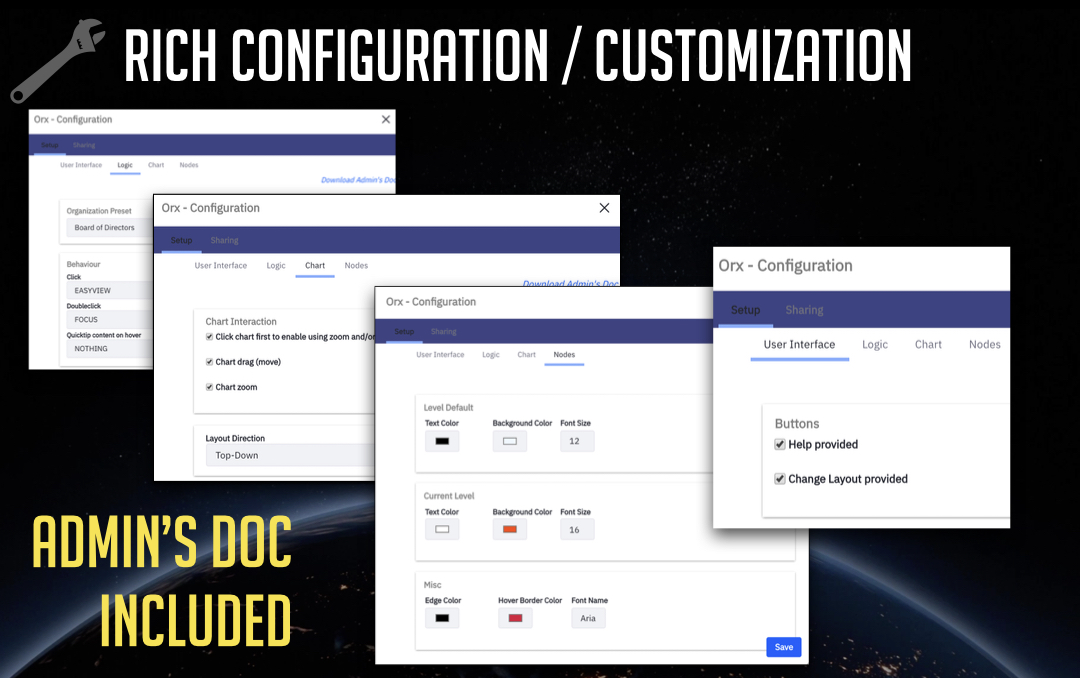ORX
Andreas Horlacher
Data Modeling & Business Logic
Description
ORX draws an entire organization chart, following Liferay
parent/suborganization structures.
Current department is auto-detected if embedded on an organization-site, or follows a preset (by configuration, from a list of organizations). This department will be highlighted.
ORX lets you navigate the whole enterprise by opening organization pages by a simple click.
ORX is highly customizable. Set styling options. Set click, doubleclick and mouseover behaviour and assign an action from list (Quick Info, EasyView Update, Zoom-in, Open Profile Page).
ORX provides changing chart layout on runtime.
ORX ORX ORX!
Is that enough? No!
Link ORX with EasyView and you get a dynamic member list without changing pages! Just click on any department on chart and EasyView members list will be updated and shows the members, corresponding to the department you clicked. EasyView offers a data catalog, where USERS is only one of those useful information sources you get. Visit EasyView product page: http://www.horiworld.com/easyview
Subscription Offer: If you order ORX at the same time with EasyView, you'll get ORX for free. Please contact developer to get an individual offer. ORX stellt die gesamte Organisationsstruktur in einem Organigramm dar. Dabei folgt die Anwendung dem Liferay Organisations-Modell.
Wird ORX in eine Organisations- bzw. Abteilungsseite eingebettet, wird der Kontext automatisch erkannt und die betreffende Abteilung wird hervorgehoben. ORX kann aber auch auf einer beliebigen Seite platziert werden und folgt dabei einer Voreinstellung via Konfiguration.
ORX lässt Sie bequem die Organisation entdecken. Profilseiten können durch Klick auf den entsprechenden Knoten geöffnet werden - je nach Konfiguration!
ORX bietet umfangreiche Konfigurationsmöglichkeiten an. So sind Styling-Möglichkeiten, aber auch die Gestaltung der Benutzer-Interaktion u.v.m. via Konfiguration zugänglich. Die knotenbezogene Benutzerinteraktion lässt Sie aus einer Liste auswählen, welche Aktion bei Mausklick, Maus-Doppelklick und Hover ausgeführt werden soll. Es kann zwischen Profilseite-öffnen, Kurzinfo anzeigen, Zoomen und EasyView-Listenaktualisierung gewählt werden.
ORX bietet vier verschiedene Layout-Varianten. Diese können durch den Benutzer geändert werden und folgen einer Voreinstellung. Natürlich ist auch eine Online-Hilfe verfügbar.
ORX ORX ORX!
Ist das alles? Nein!
ORX mit EasyView verknüpfen: Die Anwendung kann mit EasyView verknüpft werden. Dadurch erhalten Sie eine dynamische Mitgliederliste, per Klick auf eine Abteilung wird die Liste automatisch aktualisiert und zeigt die dazugehörigen Mitglieder. EasyView bietet Ihnen eine Datenkatalog, wobei Benutzer nur eine der Datenquellen sind, die angeboten werden. Feldinhalte der Liste können aus einer umfangreichen Auswahl in die jeweilige Definition übernommen werden.
Mehr über EasyView erfahren: http://horiworld.com/de/easyview
Subskriptionsangebot: ORX ist kostenfrei, wenn es zusammen mit EasyView bestellt wird. EasyView kann nur direkt beim Entwickler bestellt werden.
Current department is auto-detected if embedded on an organization-site, or follows a preset (by configuration, from a list of organizations). This department will be highlighted.
ORX lets you navigate the whole enterprise by opening organization pages by a simple click.
ORX is highly customizable. Set styling options. Set click, doubleclick and mouseover behaviour and assign an action from list (Quick Info, EasyView Update, Zoom-in, Open Profile Page).
ORX provides changing chart layout on runtime.
ORX ORX ORX!
Is that enough? No!
Link ORX with EasyView and you get a dynamic member list without changing pages! Just click on any department on chart and EasyView members list will be updated and shows the members, corresponding to the department you clicked. EasyView offers a data catalog, where USERS is only one of those useful information sources you get. Visit EasyView product page: http://www.horiworld.com/easyview
Subscription Offer: If you order ORX at the same time with EasyView, you'll get ORX for free. Please contact developer to get an individual offer. ORX stellt die gesamte Organisationsstruktur in einem Organigramm dar. Dabei folgt die Anwendung dem Liferay Organisations-Modell.
Wird ORX in eine Organisations- bzw. Abteilungsseite eingebettet, wird der Kontext automatisch erkannt und die betreffende Abteilung wird hervorgehoben. ORX kann aber auch auf einer beliebigen Seite platziert werden und folgt dabei einer Voreinstellung via Konfiguration.
ORX lässt Sie bequem die Organisation entdecken. Profilseiten können durch Klick auf den entsprechenden Knoten geöffnet werden - je nach Konfiguration!
ORX bietet umfangreiche Konfigurationsmöglichkeiten an. So sind Styling-Möglichkeiten, aber auch die Gestaltung der Benutzer-Interaktion u.v.m. via Konfiguration zugänglich. Die knotenbezogene Benutzerinteraktion lässt Sie aus einer Liste auswählen, welche Aktion bei Mausklick, Maus-Doppelklick und Hover ausgeführt werden soll. Es kann zwischen Profilseite-öffnen, Kurzinfo anzeigen, Zoomen und EasyView-Listenaktualisierung gewählt werden.
ORX bietet vier verschiedene Layout-Varianten. Diese können durch den Benutzer geändert werden und folgen einer Voreinstellung. Natürlich ist auch eine Online-Hilfe verfügbar.
ORX ORX ORX!
Ist das alles? Nein!
ORX mit EasyView verknüpfen: Die Anwendung kann mit EasyView verknüpft werden. Dadurch erhalten Sie eine dynamische Mitgliederliste, per Klick auf eine Abteilung wird die Liste automatisch aktualisiert und zeigt die dazugehörigen Mitglieder. EasyView bietet Ihnen eine Datenkatalog, wobei Benutzer nur eine der Datenquellen sind, die angeboten werden. Feldinhalte der Liste können aus einer umfangreichen Auswahl in die jeweilige Definition übernommen werden.
Mehr über EasyView erfahren: http://horiworld.com/de/easyview
Subskriptionsangebot: ORX ist kostenfrei, wenn es zusammen mit EasyView bestellt wird. EasyView kann nur direkt beim Entwickler bestellt werden.
Liferay is trademark of Liferay, Inc., Liferay International Limited and/or Liferay Affiliate, registered in the United States and/or other countries.
License
- 1 standard instance, perpetual: 300.0 USD
Release Summary and Release Notes
| Version | Change Log | Supported Framework Versions | Date Added |
|---|---|---|---|
| 1.0.0.1 | Liferay CE Portal 7.1 GA1+ Liferay DXP 7.1 GA1+ | 2019-05-20 |
DEVELOPER
Andreas Horlacher
Published Date
Version
1.0.0.1
Supported Versions
7.1
Edition
EE,
CE
Price
Paid
Help & Support
Terms & Conditions
SHARE LINK
Installation Instructions
This is a Legacy App that is no longer available in the new App Marketplace. You are able to acquire it from your installed DXP or CE instance and install it by following the instructions below.
Acquiring this App through the legacy Liferay Portal Store
- Review app documentation for any specific installation instructions.
- Login to your Liferay Portal instance with administrative permissions.
- Navigate to the Control Panel, Marketplace (or Apps for 7.3 and prior), then Store.
- If needed, login to your Liferay.com account by choosing Sign In.
- Search for the app name in the Search dialog.
- Once the app is found, click on the app in the search results.
- On the app details page, choose to acquire the app by selecting the Free, Buy, or Trial button.
- Follow the instructions on the screen to complete the acquisition.
Installing this App through legacy Liferay Portal Purchased Apps
- After acquiring the app, login to your Liferay Portal instance with administrative permissions.
- Navigate to the Control Panel, Marketplace (or Apps for 7.3 and prior), then Purchased.
- If needed, login to your Liferay.com account by choosing Sign In.
- Click the Install button to install your app on your Liferay Portal instance.
See the legacy App Marketplace help documentation for more information.