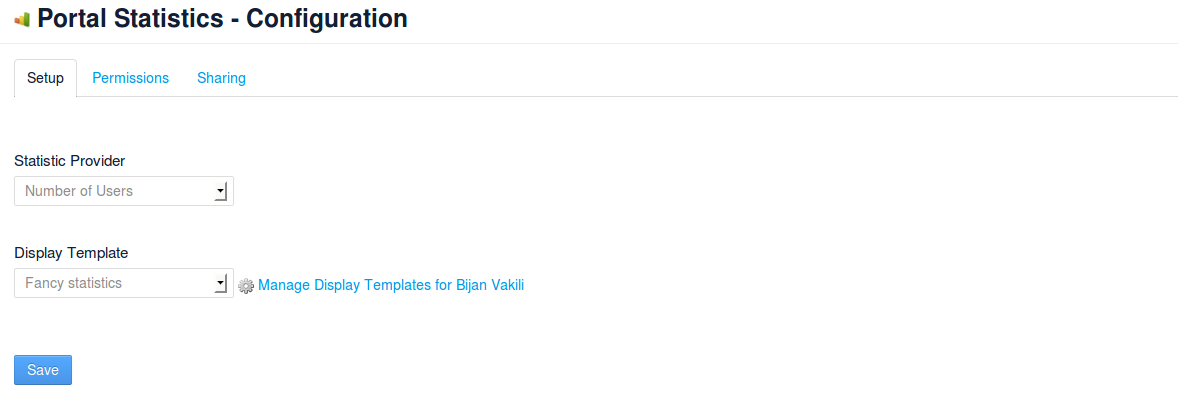Portal Statistics
Bijan Vakili
Data Modeling & Business Logic
Description
Provides statistics about the portal.
Just add the portlet to a portal page; the "Number of Users" is the default. Click the wrench icon to configure this. Select "Configuration" from menu. Select one of the following, click Save:
Number of Blog Entries
Number of Blog Entry Views
Number of Bookmark Entries
Number of Calendar Events
Number of Document Downloads
Number of Documents
Number of Message Board Messages
Number of Users
Number of Web Content Articles
Number of Web Content Article Views
Number of Wiki Pages
Number of Wiki Page Views
Also, use the new templating feature. Customize how the statistics will look. See below Gist for more information:
https://gist.github.com/bmvakili/8142716
Below statistics will be coming soon:
Number of Words in all Portal Assets
Just add the portlet to a portal page; the "Number of Users" is the default. Click the wrench icon to configure this. Select "Configuration" from menu. Select one of the following, click Save:
Number of Blog Entries
Number of Blog Entry Views
Number of Bookmark Entries
Number of Calendar Events
Number of Document Downloads
Number of Documents
Number of Message Board Messages
Number of Users
Number of Web Content Articles
Number of Web Content Article Views
Number of Wiki Pages
Number of Wiki Page Views
Also, use the new templating feature. Customize how the statistics will look. See below Gist for more information:
https://gist.github.com/bmvakili/8142716
Below statistics will be coming soon:
Number of Words in all Portal Assets
Liferay is trademark of Liferay, Inc., Liferay International Limited and/or Liferay Affiliate, registered in the United States and/or other countries.
License
Release Summary and Release Notes
| Version | Change Log | Supported Framework Versions | Date Added |
|---|---|---|---|
| 6.2.0.1 | Added templating support to portlet. | Liferay Portal 6.2 CE GA1+ Liferay Portal 6.2 EE GA1+ | 2014-01-03 |
| 6.1.1.2 | Added three new statistics providers: Number of Blog Entry Views Number of Web Content Article Views Number of Wiki Page Views | Liferay Portal 6.1 CE GA2 Liferay Portal 6.1 CE GA3+ Liferay Portal 6.1 EE GA2 Liferay Portal 6.1 EE GA3+ | 2013-09-05 |
| 6.1.1 | Liferay Portal 6.1 CE GA2+ Liferay Portal 6.1 EE GA2+ | 2013-08-28 |
DEVELOPER
Bijan Vakili
Published Date
Version
6.2.0.1
Supported Versions
6.2,
6.1
Edition
EE,
CE
Price
Free
Help & Support
Terms & Conditions
SHARE LINK
Installation Instructions
This is a Legacy App that is no longer available in the new App Marketplace. You are able to acquire it from your installed DXP or CE instance and install it by following the instructions below.
Acquiring this App through the legacy Liferay Portal Store
- Review app documentation for any specific installation instructions.
- Login to your Liferay Portal instance with administrative permissions.
- Navigate to the Control Panel, Marketplace (or Apps for 7.3 and prior), then Store.
- If needed, login to your Liferay.com account by choosing Sign In.
- Search for the app name in the Search dialog.
- Once the app is found, click on the app in the search results.
- On the app details page, choose to acquire the app by selecting the Free, Buy, or Trial button.
- Follow the instructions on the screen to complete the acquisition.
Installing this App through legacy Liferay Portal Purchased Apps
- After acquiring the app, login to your Liferay Portal instance with administrative permissions.
- Navigate to the Control Panel, Marketplace (or Apps for 7.3 and prior), then Purchased.
- If needed, login to your Liferay.com account by choosing Sign In.
- Click the Install button to install your app on your Liferay Portal instance.
See the legacy App Marketplace help documentation for more information.