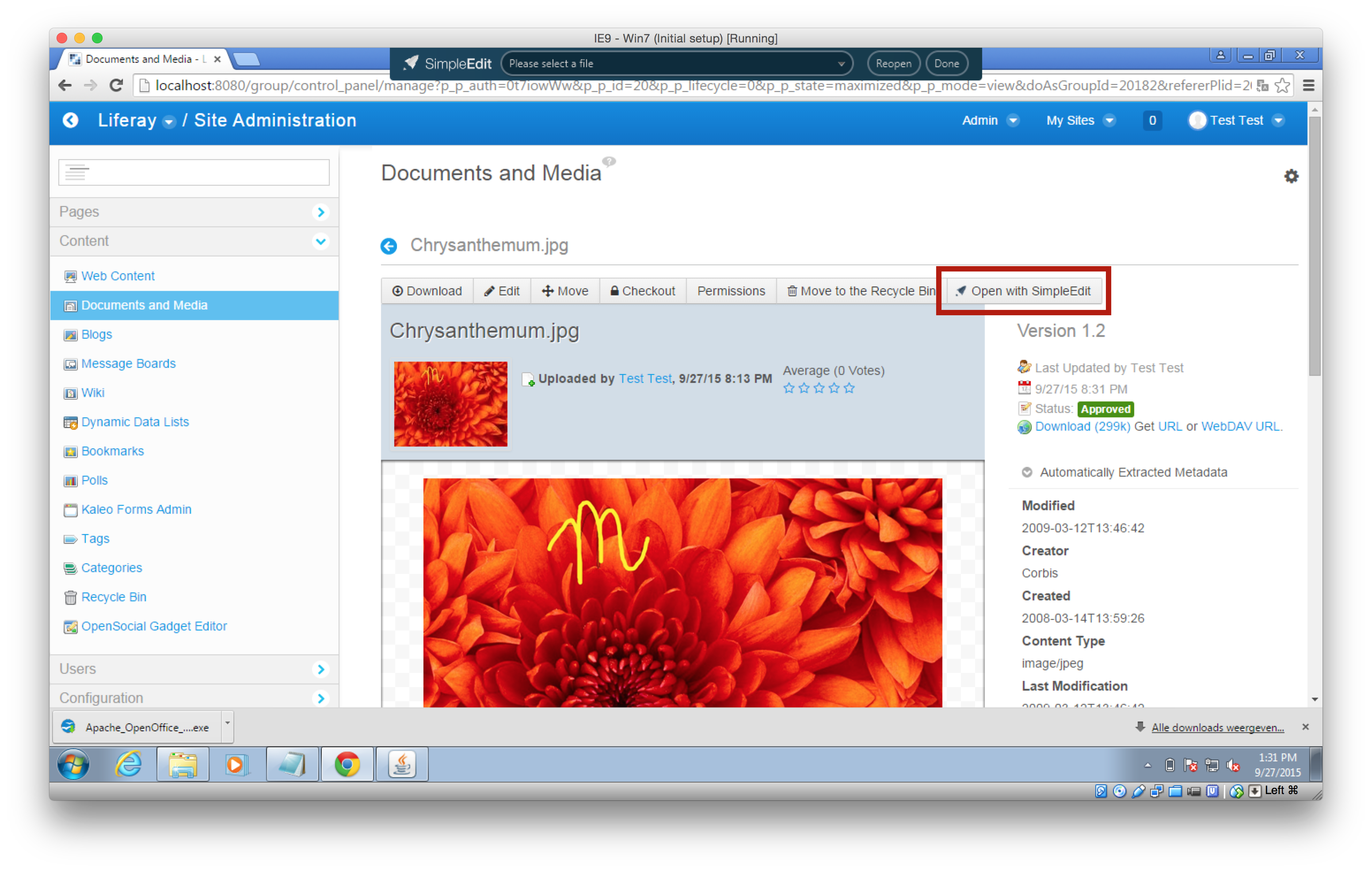SimpleEdit
ACA IT-Solutions
Analytics and Optimization
Description
SimpleEdit opens all your Liferay documents with the program of your
preference in just one click. For example a Photoshop file, CAD drawing,
spreadsheet, image or video. Whether you're a designer, publisher,
engineer, doctor, accountant or even an astronaut (true story),
SimpleEdit… you will love it.
Editing a document with SimpleEdit is an intuitive and straightforward process. It allows you to easily save all your documents back into Alfresco & Liferay. Did we also mention automatic versioning? Word.
Careful! In combination with this Marketplace plugin you'll need the SimpleEdit client application as well. Visit http://www.aca-it.be/simpleedit for more information and a quote.
Editing a document with SimpleEdit is an intuitive and straightforward process. It allows you to easily save all your documents back into Alfresco & Liferay. Did we also mention automatic versioning? Word.
Careful! In combination with this Marketplace plugin you'll need the SimpleEdit client application as well. Visit http://www.aca-it.be/simpleedit for more information and a quote.
Liferay is trademark of Liferay, Inc., Liferay International Limited and/or Liferay Affiliate, registered in the United States and/or other countries.
License
Release Summary and Release Notes
| Version | Change Log | Supported Framework Versions | Date Added |
|---|---|---|---|
| 1.0.0 | Liferay Portal 6.1 EE GA3 Liferay Portal 6.2 EE GA1+ | 2015-10-06 |
Profile
ACA IT-Solutions is a group of people with a boundless passion for IT and just one mission: to grow together byrealizing solutions that make customers as well as coworkers proud. For over 30 years and with a team of over 200enthusiasts, ACA offers know-how, added value and broad range of services in, amongst others CMS, e-commerce,personalization, OMS, mobile apps, portals & intranets, custom development, data & BI solutions, and AI.
DEVELOPER
ACA IT-Solutions
Published Date
Version
1.0.0
Supported Versions
6.2,
6.1
Edition
EE
Price
Free
Help & Support
Terms & Conditions
SHARE LINK
Installation Instructions
This is a Legacy App that is no longer available in the new App Marketplace. You are able to acquire it from your installed DXP or CE instance and install it by following the instructions below.
Acquiring this App through the legacy Liferay Portal Store
- Review app documentation for any specific installation instructions.
- Login to your Liferay Portal instance with administrative permissions.
- Navigate to the Control Panel, Marketplace (or Apps for 7.3 and prior), then Store.
- If needed, login to your Liferay.com account by choosing Sign In.
- Search for the app name in the Search dialog.
- Once the app is found, click on the app in the search results.
- On the app details page, choose to acquire the app by selecting the Free, Buy, or Trial button.
- Follow the instructions on the screen to complete the acquisition.
Installing this App through legacy Liferay Portal Purchased Apps
- After acquiring the app, login to your Liferay Portal instance with administrative permissions.
- Navigate to the Control Panel, Marketplace (or Apps for 7.3 and prior), then Purchased.
- If needed, login to your Liferay.com account by choosing Sign In.
- Click the Install button to install your app on your Liferay Portal instance.
See the legacy App Marketplace help documentation for more information.