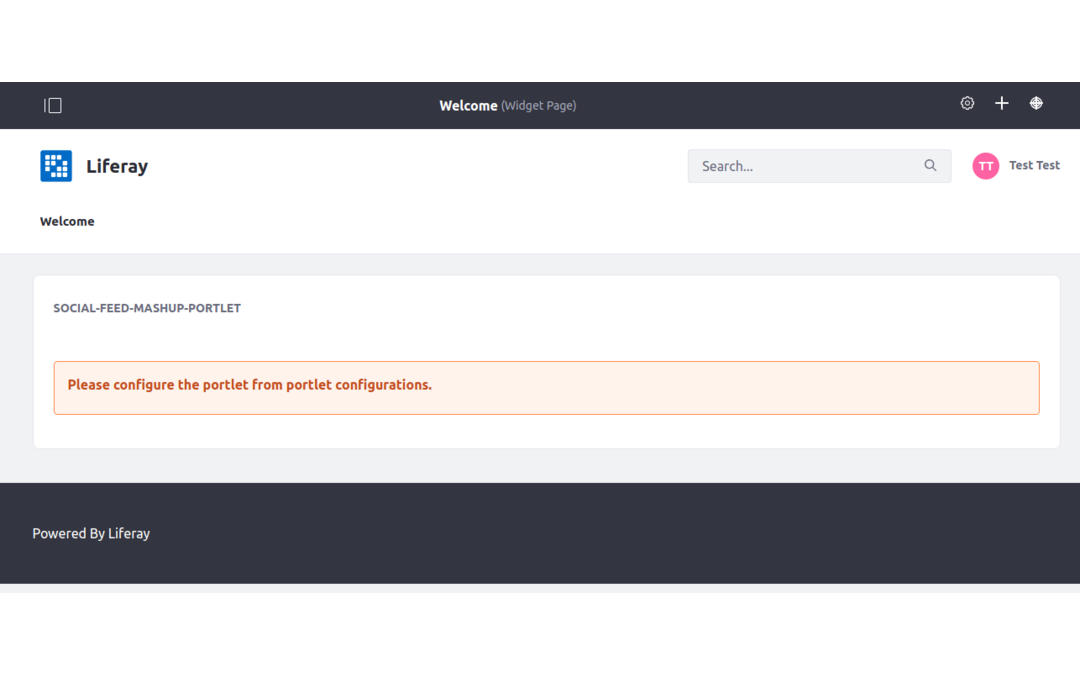Social Feeds Mashup Portlet for Liferay 7/DXP
Surekha Technologies
Data Modeling & Business Logic
Description
Social Feeds Mashup Portlet is developed by Surekha Technologies which
retrieves social feeds from different social networking sites and
displays them together on portal. It lets user interact with various
social platform updates through single place.
Currently, portlet can be configured to show feeds from different social networking sites like Facebook, Twitter and Google+. Social Feeds Mashup Portlet is also instantiable so we can have more than one configurations for desired social networking site on the same page. You can visit a demo of this at https://www.surekhatech.com/social-feeds-liferay
Key Features :
- Easy to use
- Application configuration wizard for initial setup
- Instantiable so we can have multiple instances on same page
- Activities like Comment, Share, Like, Retweet etc can be directly performed
- UI can be easily integrated into almost any theme of Portal
For Wildfly bundle, please do following configuration (portal-ext.properties file is need only when you use Liferay 7.0 GA1/GA2/GA3/GA4 & DXP GA1 because of LPS-65488) :
Set below mentioned property in portal-ext.properties file :
module.framework.properties.org.osgi.framework.bootdelegation=\
__redirected,\
com.sun.ccpp,\
com.sun.ccpp.*,\
com.sun.crypto.*,\
com.sun.image.*,\
com.sun.jmx.*,\
com.sun.jna,\
com.sun.jndi.*,\
com.sun.mail.*,\
com.sun.management.*,\
com.sun.media.*,\
com.sun.msv.*,\
com.sun.org.*,\
com.sun.syndication,\
com.sun.tools.*,\
com.sun.xml.*,\
com.yourkit.*,\
sun.*
Then put the portal-ext.properties file into your server.
Deploy the portlet on your server.
Now you can use the Social Feeds Mashup Portlet easily.
When you use Social Feeds Mashup Portlet in Liferay 7 CE and DXP with Tomcat bundle, you do not need the above mentioned changes in portal-ext.properties file.
You need to do some configurations for Facebook, Google+ and Twitter from configuration screen. Please see screenshots for reference.
Currently, portlet can be configured to show feeds from different social networking sites like Facebook, Twitter and Google+. Social Feeds Mashup Portlet is also instantiable so we can have more than one configurations for desired social networking site on the same page. You can visit a demo of this at https://www.surekhatech.com/social-feeds-liferay
Key Features :
- Easy to use
- Application configuration wizard for initial setup
- Instantiable so we can have multiple instances on same page
- Activities like Comment, Share, Like, Retweet etc can be directly performed
- UI can be easily integrated into almost any theme of Portal
For Wildfly bundle, please do following configuration (portal-ext.properties file is need only when you use Liferay 7.0 GA1/GA2/GA3/GA4 & DXP GA1 because of LPS-65488) :
Set below mentioned property in portal-ext.properties file :
module.framework.properties.org.osgi.framework.bootdelegation=\
__redirected,\
com.sun.ccpp,\
com.sun.ccpp.*,\
com.sun.crypto.*,\
com.sun.image.*,\
com.sun.jmx.*,\
com.sun.jna,\
com.sun.jndi.*,\
com.sun.mail.*,\
com.sun.management.*,\
com.sun.media.*,\
com.sun.msv.*,\
com.sun.org.*,\
com.sun.syndication,\
com.sun.tools.*,\
com.sun.xml.*,\
com.yourkit.*,\
sun.*
Then put the portal-ext.properties file into your server.
Deploy the portlet on your server.
Now you can use the Social Feeds Mashup Portlet easily.
When you use Social Feeds Mashup Portlet in Liferay 7 CE and DXP with Tomcat bundle, you do not need the above mentioned changes in portal-ext.properties file.
You need to do some configurations for Facebook, Google+ and Twitter from configuration screen. Please see screenshots for reference.
Liferay is trademark of Liferay, Inc., Liferay International Limited and/or Liferay Affiliate, registered in the United States and/or other countries.
License
- 1 standard instance, perpetual: 20.0 USD
Release Summary and Release Notes
| Version | Change Log | Supported Framework Versions | Date Added |
|---|---|---|---|
| 1.1.0.0 | Added support for Liferay 7.1 | Liferay CE Portal 7.1 GA1+ Liferay DXP 7.1 GA1+ | 2018-10-07 |
| 1.0.0.0 | Liferay CE Portal 7.0 GA3+ Liferay CE Portal 7.0 GA4+ Liferay DXP 7.0 GA1+ | 2017-10-16 |
Profile
Surekha Technologies is a leading IT consulting company serving globally. We offer a one-stop solution to step up your Digital Transformation efforts to achieve growth, efficiency and cost reduction.
We have been providing Liferay consulting and development services to a worldwide customer base since 2010. Our team consists of Liferay professionals who have been working on Liferay portal implementations since 2007-08.
Our core Liferay services include Liferay high-availability cloud infrastructure setup, Portlet/App development, Theme development, Liferay Upgradations, Performance Tuning for Liferay. We have worked on providing Liferay portal solutions for industries like Insurance, Manufacturing, Healthcare and Retail. We have built intranets, websites, customer and partner portals, clinical trial application/portal and electronic medical record EMR portals for the healthcare industry and video conferencing solution on the Liferay portal.
DEVELOPER
Surekha Technologies
Published Date
Version
1.1.0.0
Supported Versions
7.1,
7.0
Edition
EE,
CE
Price
Paid
Help & Support
Terms & Conditions
SHARE LINK
Installation Instructions
This is a Legacy App that is no longer available in the new App Marketplace. You are able to acquire it from your installed DXP or CE instance and install it by following the instructions below.
Acquiring this App through the legacy Liferay Portal Store
- Review app documentation for any specific installation instructions.
- Login to your Liferay Portal instance with administrative permissions.
- Navigate to the Control Panel, Marketplace (or Apps for 7.3 and prior), then Store.
- If needed, login to your Liferay.com account by choosing Sign In.
- Search for the app name in the Search dialog.
- Once the app is found, click on the app in the search results.
- On the app details page, choose to acquire the app by selecting the Free, Buy, or Trial button.
- Follow the instructions on the screen to complete the acquisition.
Installing this App through legacy Liferay Portal Purchased Apps
- After acquiring the app, login to your Liferay Portal instance with administrative permissions.
- Navigate to the Control Panel, Marketplace (or Apps for 7.3 and prior), then Purchased.
- If needed, login to your Liferay.com account by choosing Sign In.
- Click the Install button to install your app on your Liferay Portal instance.
See the legacy App Marketplace help documentation for more information.