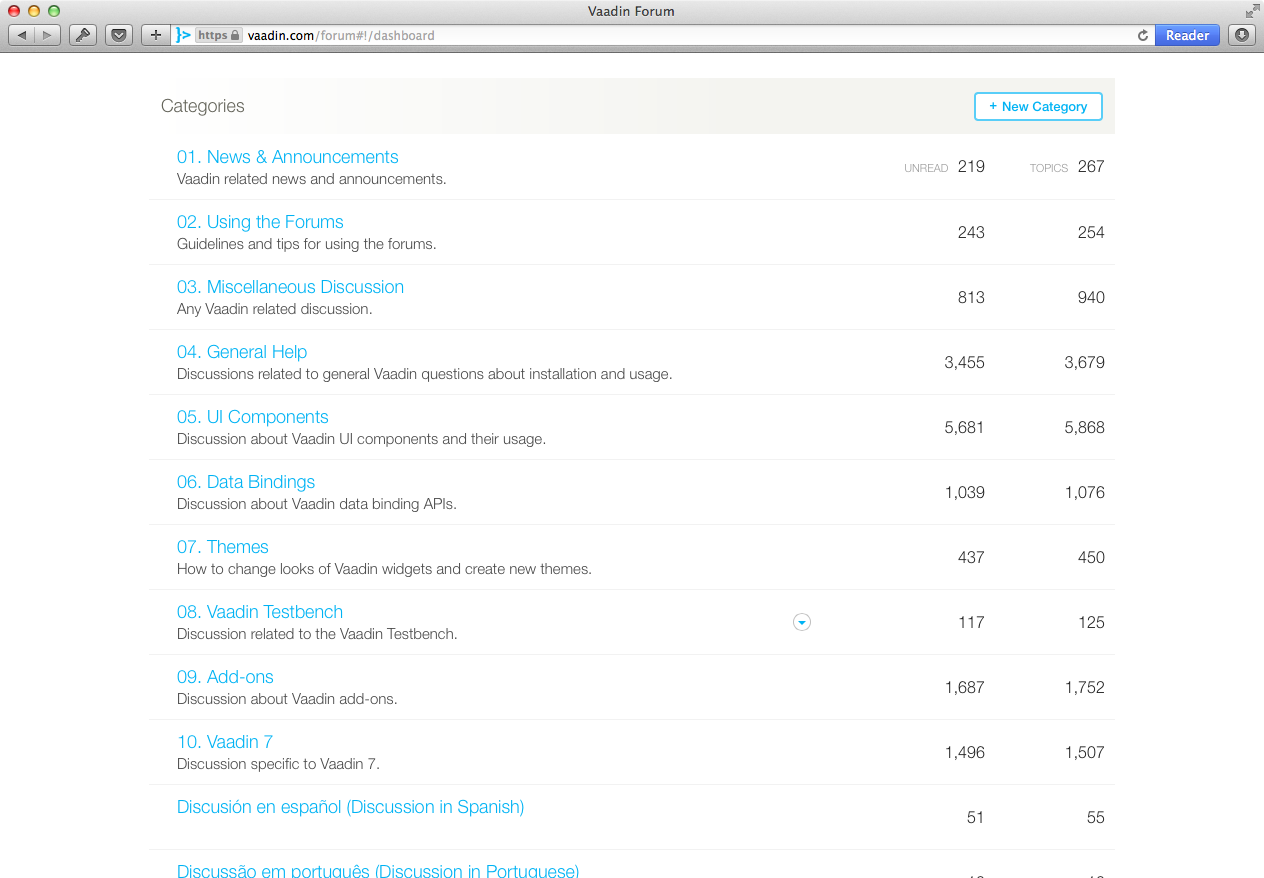Tori Forum
Vaadin Ltd
Collaboration & Knowledge Sharing
Description
Award-winning message boards for your Liferay installation. Tori is a
discussion forum portlet with a smooth user interface. Features like
in-page navigation and real-time notifications make it easy and very
comfortable to use.
TORI FEATURES:
- Clean looking, interactive message board
- Fast and fluent in-page navigation pattern
- Flashy real-time message notifications
- Uses the same backend and admin with Liferay’s default message board
- Can be used simultaneously with Liferay’s message board in a separate URI
- Page indexing and SEO support
- Integrated Google Analytics tracking
- Supported Liferay versions: 6.2 upwards (CE / EE)
- Permission configuration from Liferay Control Panel
- Badge provider API for showing custom user badges
- Stand-alone portlet that includes Vaadin 7.3. built-in
Tori is a drop-in replacement for Liferay's own message board portlet and it can also be used simultaneously with it. The open-source project is hosted at GitHub: https://github.com/vaadin/tori
TORI FEATURES:
- Clean looking, interactive message board
- Fast and fluent in-page navigation pattern
- Flashy real-time message notifications
- Uses the same backend and admin with Liferay’s default message board
- Can be used simultaneously with Liferay’s message board in a separate URI
- Page indexing and SEO support
- Integrated Google Analytics tracking
- Supported Liferay versions: 6.2 upwards (CE / EE)
- Permission configuration from Liferay Control Panel
- Badge provider API for showing custom user badges
- Stand-alone portlet that includes Vaadin 7.3. built-in
Tori is a drop-in replacement for Liferay's own message board portlet and it can also be used simultaneously with it. The open-source project is hosted at GitHub: https://github.com/vaadin/tori
Liferay is trademark of Liferay, Inc., Liferay International Limited and/or Liferay Affiliate, registered in the United States and/or other countries.
License
Release Summary and Release Notes
| Version | Change Log | Supported Framework Versions | Date Added |
|---|---|---|---|
| 1.3 | Thank for using Tori and giving us feedback. In this version we focused on issues reported by you and other Tori users. Fixes include: - Polished user interface. Many small theme and UX issues were fixed. - Updated permissions checking. This is now more compatible with Liferay's default message boards. - Store unfinished posts to browsers local storage to save your nerves on a bad network connection. - Updated to Vaadin 7.3.6 to get the latest Vaadin features. | Liferay Portal 6.2 CE GA1+ Liferay Portal 6.2 EE GA1+ | 2014-12-08 |
| 1.2 | - Vaadin updated to version 7.2 (incl. IE11 support) - Permission checking bugfixes - Various theme related updates and issues fixed - Better default permissions for new category/message entries | Liferay Portal 6.2 CE GA1+ Liferay Portal 6.2 EE GA1+ | 2014-05-28 |
| 1.1 | Customised mail notification service Better indexable views for search bots Usability and design improvements | Liferay Portal 6.2 CE GA1+ Liferay Portal 6.2 EE GA1+ | 2014-04-21 |
| 1.0 | Liferay Portal 6.2 CE GA1+ Liferay Portal 6.2 EE GA1+ | 2014-03-26 |
Profile
Our mission is to make building amazing web applications easy. We believe in open source, transparency and that the best user experience wins. Our passion is optimizing the developer experience of the Vaadin Framework. Our business is helping you create something valuable with our technology.
DEVELOPER
Vaadin Ltd
Published Date
Version
1.3
Supported Versions
6.2
Edition
EE,
CE
Price
Free
SHARE LINK
Installation Instructions
This is a Legacy App that is no longer available in the new App Marketplace. You are able to acquire it from your installed DXP or CE instance and install it by following the instructions below.
Acquiring this App through the legacy Liferay Portal Store
- Review app documentation for any specific installation instructions.
- Login to your Liferay Portal instance with administrative permissions.
- Navigate to the Control Panel, Marketplace (or Apps for 7.3 and prior), then Store.
- If needed, login to your Liferay.com account by choosing Sign In.
- Search for the app name in the Search dialog.
- Once the app is found, click on the app in the search results.
- On the app details page, choose to acquire the app by selecting the Free, Buy, or Trial button.
- Follow the instructions on the screen to complete the acquisition.
Installing this App through legacy Liferay Portal Purchased Apps
- After acquiring the app, login to your Liferay Portal instance with administrative permissions.
- Navigate to the Control Panel, Marketplace (or Apps for 7.3 and prior), then Purchased.
- If needed, login to your Liferay.com account by choosing Sign In.
- Click the Install button to install your app on your Liferay Portal instance.
See the legacy App Marketplace help documentation for more information.