6 Steps to Bridge Cultures and Code: How DXPs Smooth Post-Mergers and Acquisitions Integration
Read how to bridge tech and teams post-M&A with 6 smart DXP strategies – reduce friction, boost adoption, and unify culture at scale.
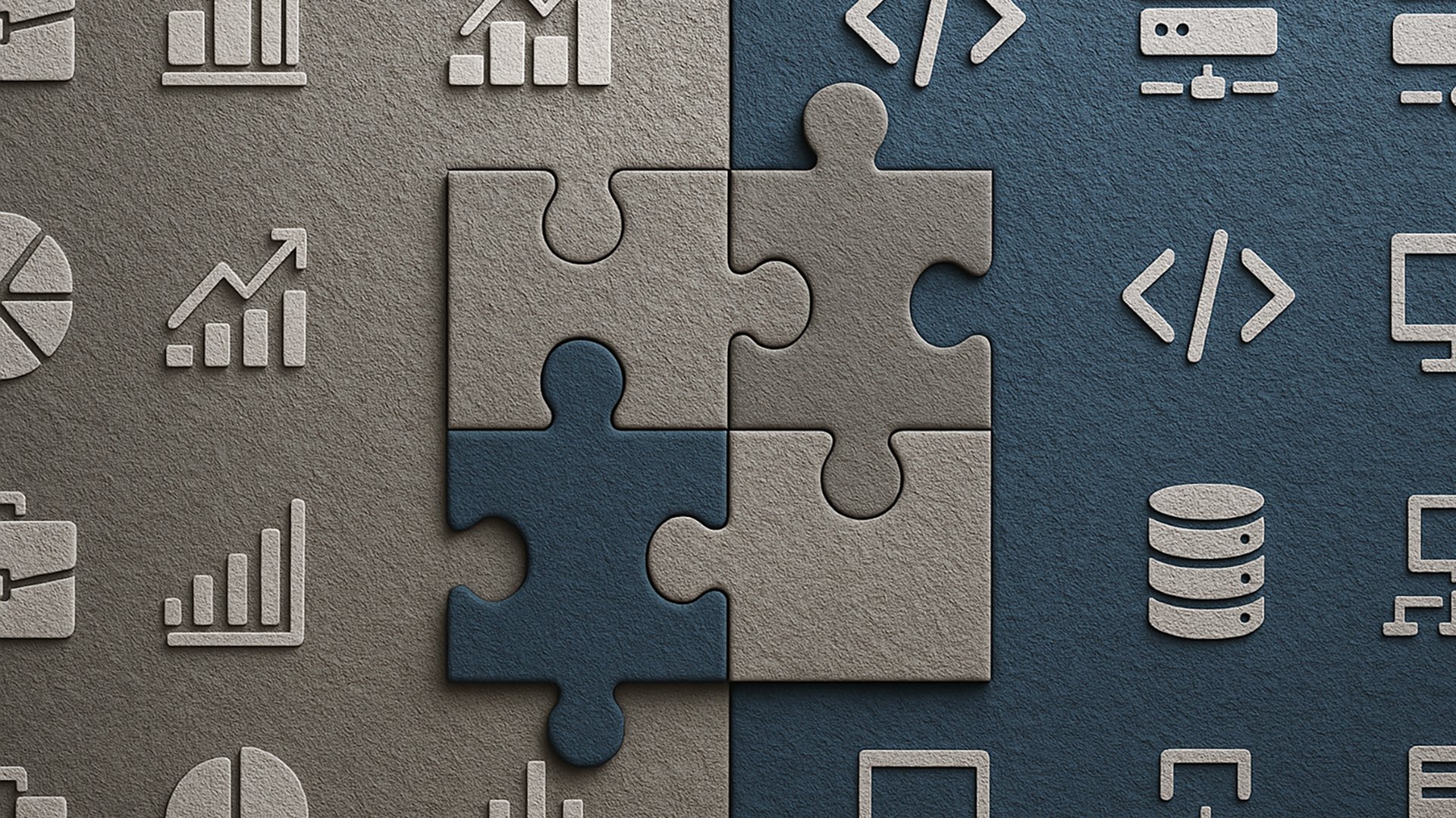
Mergers and acquisitions (M&As) promise growth and opportunity — and major organizational change.
The real work usually begins after the deal closes. You’ve got two teams, two cultures – and a mishmash of legacy tools that can trip up even the most seasoned IT pros. Experience shows that bringing together cultures, departments, systems, and technologies is where most deals hit the biggest roadblocks. If left alone, these roadblocks can slow your timeline, drain productivity, and deflate team spirit, ultimately getting in the way of the very gains your M&A was meant to achieve.
Enter the digital experience platform (DXP): your secret weapon for turning post-M&A integration hurdles into a smooth, collaborative road. Below are six essential steps to guide your M&A IT integration journey and ensure both your systems and your people come together seamlessly.
1. Kick Off with an M&A Integration Playbook
Successful M&A integration starts long before the first line of code is merged. Assemble a cross-functional task force, including IT architects, HR leaders, and change-management champions to draft your M&A integration plan.
This playbook should include:
-
Governance and roles. Define clear ownership for each workstream (e.g., data migration, user training, security review.)
-
Timeline and milestones. Break down the project into phases (discovery, pilot, rollout, optimization) and assign target dates.
-
Risk registry. Identify potential “tech friction” hotspots (legacy mainframes, custom APIs, regulatory constraints) and plan mitigation strategies such as phased rollouts or dedicated integration sprints.
-
Regular communication. Set up weekly stand-ups, monthly steering committees, and an escalation path for blockers.
Keep your M&A integration checklist close at hand and confirm you’ve inventoried every system, documented all user needs, and secured necessary stakeholder buy-in. A great playbook will ensure you hit each milestone on schedule and adhere to M&A integration best practices.
2. Unify Technology and Teams with a Composable Platform
A DXP’s extensible architecture acts like digital glue. Instead of ripping out each legacy content management system (CMS) or custom portal, plug them into one central hub to transform a tangled web of separate sites or portals into a single, cohesive ecosystem:
-
Plug-and-play connectors and APIs. Quickly connect ERP, CRM, e-commerce, and legacy content management systems without custom middleware.
-
Modular microsites. Spin up dedicated sub-sites for sales, support, and HR – each with tailored navigation and branding – while using shared core services (like authentication, search, and analytics.)
-
Authenticated experiences. Leverage single sign-on (SSO) so that employees from both legacy companies access the same intranet with consistent permissions.
-
Enhanced security and compliance. Implement granular access control so each user only sees what they need, capture every interaction in an automatic audit trail, and enable preconfigured settings for GDPR, CCPA, or any industry-specific rule—so you’re secure and compliant from day one.
By adopting a composable platform approach, you avoid monolithic rewrites and preserve existing investments. Your DXP becomes the orchestration layer that unites back-office systems and customer-facing channels alike, accelerating post-M&A integration.
3. Map Culture with Customer Experience Tools
M&As aren’t just IT projects; they’re people projects. And integrating people is as critical as integrating systems. A DXP equipped with digital asset management (DAM) and content management system (CMS) capabilities can deliver:
-
Efficient and automated onboarding. Create microsites that guide new teams through company history, values, org chart, and role-specific training.
-
Interactive FAQs & chatbots. Deploy an AI-powered virtual assistant trained on your combined knowledge base to field questions 24/7 (e.g., “How do I submit an expense report?”)
-
Shared success stories. Publish post-merger case studies – complete with video interviews, infographics, and client testimonials – to reinforce a unified vision.
By personalizing the experience and giving every employee a voice, you foster inclusion and build momentum behind your M&A integration playbook. When your people feel heard and equipped, they become advocates for moving forward instead of roadblocks.
4. Streamline M&A IT Integration
Don’t treat M&A IT integration as an afterthought. Leverage your DXP’s built-in connectors to ERP, CRM, and Supply Chain systems to give you a holistic view of data flows and systems architecture. A smooth integration process rests on three pillars: a clear data mapping worksheet, automated workflows, and real-time monitoring. Here’s a structured playbook you can follow:
-
Create a data mapping worksheet. Start by cataloging every system and its owner, then define your core entities (Customer, Order, Product) with key fields. In a simple table, map each source field to its target, note any transformation rules, flag duplicates, and validate everything with a sandbox import before going live.
-
Automate core workflows. Leverage your DXP’s low-code connectors to automate critical flows: trigger ERP invoices when DXP orders complete, route supplier approvals to Finance and Legal, and funnel support tickets to the right resolver group – eliminating manual handoffs.
-
Build a tech integration dashboard. This dashboard should track sync health (success vs. failure), fire alerts on API or validation errors, and monitor latency (API response times, queue backlogs.) This real-time visibility lets you catch and fix issues before they impact users.
By completing these steps – your built-in data mapping worksheet, workflow automations, and live monitoring – you’ll convert a complex M&A integration plan into a predictable, scalable process.
5. Use Digital Marketing for Internal Adoption
Your internal audience deserves the same attention you’d give to an external digital marketing campaign:
-
Targeted messaging. Segment employees by department and send customized newsletters – “IT tip of the week,” “HR spotlight,” or “Sales toolkit updates” – through your DXP’s marketing module.
-
Gamification and rewards. Host quizzes on the new portal’s features and reward top scorers with badges, shout-outs, or perks.
-
Micro-learning series. Embed short videos and tutorials directly within your DAM to reinforce key workflows (e.g., “How do I approve invoices?”)
By treating a new customer portal rollout like a product launch, you drive adoption, reduce support tickets, and build excitement around your digital business transformation.
6. Measure, Iterate, and Celebrate Wins
Use embedded analytics to monitor adoption rates, page visits, and common support queries. Tackle low-engagement areas by publishing quick “how-to” videos in your DXP’s DAM or rolling out a fresh set of micro-learning modules. Celebrate each milestone – first successful data sync, first thousand chatbot interactions, first joint team announcement. These quick wins keep momentum high during post-M&A integration.
Your DXP’s analytics are the compass for continuous improvement:
-
Engagement metrics. Track page views, time on task, and click-through rates for each portal section.
-
Support trends. Analyze chatbot logs and help-desk tickets to identify recurring pain points, then publish targeted how-to guides.
-
Performance dashboards. Monitor system health, API response times, and search query success rates.
Use these insights to refine your M&A integration plan, publish follow-up blog posts, and share quarterly “integration progress” reports. Ready to make your post-M&A integration seamless?
Use the step-by-step guidance in this article – your M&A integration checklist, data mapping worksheets, and governance tips are all here. With the right DXP strategy, anchored by integration, AI, and extensible architecture, you’ll transform cultural and technical friction into a unified digital experience that makes the journey ahead easier for everyone.
For more info on the comprehensive integration capabilities of Liferay DXP, grab your free fact sheet to learn how headless APIs, Client Extensions, and robust integration frameworks empower you to deliver cohesive digital experiences – across every device and channel.
Descubre cómo crear una solución que se adapte a tus necesidades
Planta 1ª. Módulo B
Madrid 28046
Spain
+34 91 7336343


